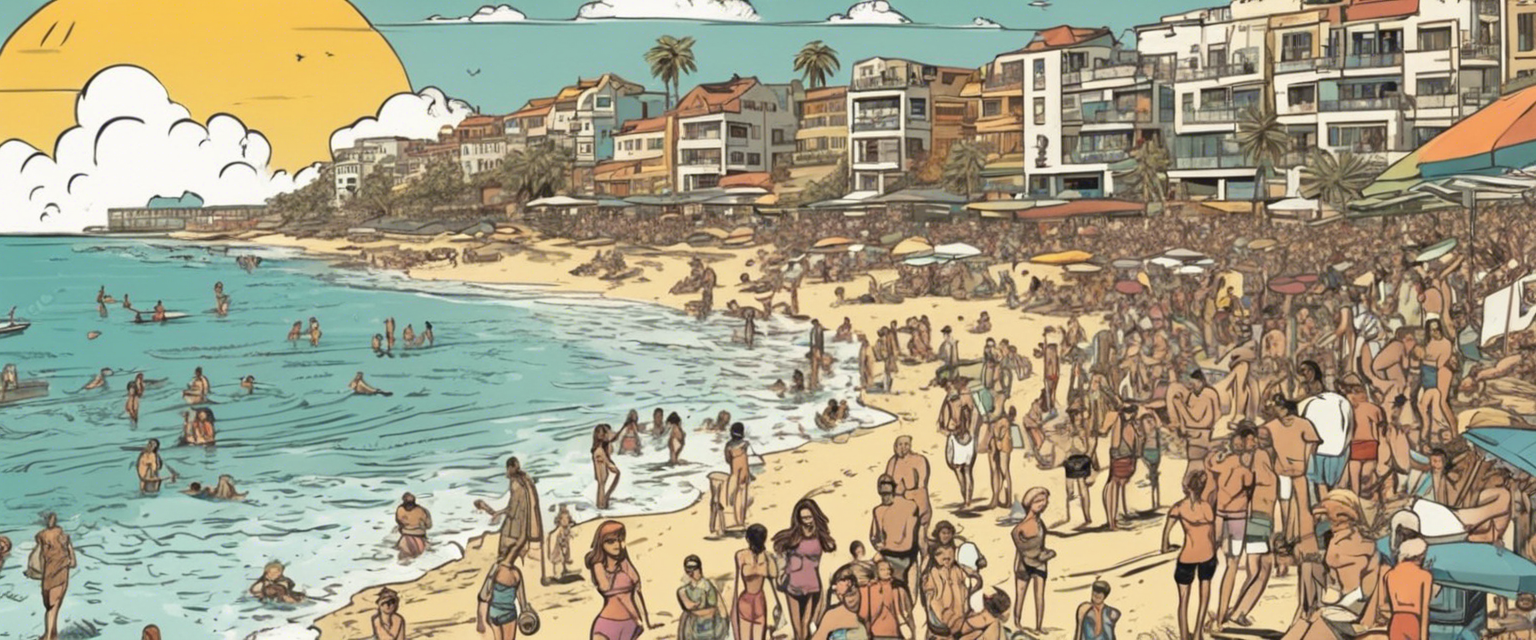Solving Process Death issues with State Management
We’ll now explore how Android expects to receive a state and how it gives that state back, so we can properly restore our screens. This whole mechanism is called State Management or State Preservation and Restoration.
It’s important to note that State Management isn’t there to deal only with System-initiated Process Death. It’s also the same mechanism we’ll use to recover from Configuration Changes like switching the orientation of the device, or changing the app language.
When an Android App is properly managing its state, it will recover from anything that is thrown at it!
⚠️ We should save via State Management any data that is necessary to restore the screen to its previous state that is not already saved in Shared Preferences, a Database, or a remote Server.
The Four Entry Points to an Android App
There are four Entry Points to an Android App:
- Activities
- Services
- Broadcast Receivers
- Content Providers
When discussing the restoration of our screen’s state, also known as UI State, our focus is primarily on Activities. Activities serve as our user interface from the Android OS perspective. The main mechanism for state management is built around them. Here’s how it works:
- When our process is terminated, Android creates a new Bundle for each Activity. This Bundle is passed to the Activity, allowing us to add values to it
- When Android revives our app, it provides the previously saved Bundle to each Activity. This allows us to retrieve the values we previously stored in the Bundle
flowchart
Activity -->|saveInBundle|d(AndroidOS)
d(AndroidOS) -->|restoreFromBundle|Activity
That’s the most important part to understand, as it forms the foundation for state preservation and restoration in all Android frameworks such as Views, Fragments, ViewModels, and Jetpack Compose. This mechanism is also employed by any third-party libraries we might be using, like Jetpack Navigation.
ℹ️ The three other Entry Points have no built-in mechanism for state preservation and restoration.
Managing State Preservation and Restoration
Activities
Android provides one main method to help us save the state of an Activity:
onSaveInstanceState(Bundle outState): This method is called before the Activity is destroyed
And two main methods to help us restore their state:
onCreate(Bundle savedInstanceState): This method is called when the Activity is createdonRestoreInstanceState(Bundle savedInstanceState): This method is called after the Activity is recreated. It is called afteronStart()and beforeonResume()
ℹ️ The
onRestoreInstanceStatemethod is not called if the Activity is created for the first time. It is only called when the Activity is recreated after being destroyed. UsingonRestoreInstanceState()is a matter of use cases. Usually, we’ll useonCreate()to restore the state of the Activity.
Saving a State in an Activity is as simple as adding values to the outState Bundle:
1
2
3
4
override fun onSaveInstanceState(outState: Bundle) {
super.onSaveInstanceState(outState)
outState.putString("name", name)
}
And restoring it is as simple as retrieving the values from the savedInstanceState Bundle:
1
2
3
4
5
6
override fun onCreate(savedInstanceState: Bundle?) {
super.onCreate(savedInstanceState)
if (savedInstanceState != null) {
name = savedInstanceState.getString("name")
}
}
Activities saves the View Hierarchy, for every View with a Resource ID, and all its Fragments states automatically. Here’s the code from android.app.Activity that does it for us:
1
2
3
4
5
6
7
8
9
10
protected void onSaveInstanceState(@NonNull Bundle outState) {
// Here is saved the View Hierarchy
outState.putBundle(WINDOW_HIERARCHY_TAG, mWindow.saveHierarchyState());
// Here are saved all the fragments states
Parcelable p = mFragments.saveAllState();
if (p != null) {
outState.putParcelable(FRAGMENTS_TAG, p);
}
// more stuff here
}
Views
As Activities save the whole View Hierarchy for every view with a Resource ID, Views themselves need to provide their state. To do so, Views can override the onSaveInstanceState() and onRestoreInstanceState() methods.
The easiest way to save state in a View is using a Bundle, as it implements Parcelable:
1
2
3
4
5
6
override fun onSaveInstanceState(): Parcelable? {
return Bundle().apply {
putParcelable("superState", super.onSaveInstanceState())
putInt("count", count)
}
}
And to restore that state we’ll use the bundle we put in onSaveInstanceState:
1
2
3
4
5
6
7
8
override fun onRestoreInstanceState(state: Parcelable?) {
if (state is Bundle) {
count = state.getInt("count")
super.onRestoreInstanceState(state.getParcelable("superState"))
} else {
super.onRestoreInstanceState(state)
}
}
Fragments
When we want to create a Fragment, we should use the newInstance() pattern because Fragments need to have a no-argument constructor, so we can’t pass any argument to them directly.
The newInstance() pattern looks like this:
1
2
3
4
5
6
7
8
9
10
11
12
13
14
class ShowInfoFragment : Fragment() {
// (...)
companion object {
fun newInstance(name: String): ShowInfoFragment {
return ShowInfoFragment().apply {
arguments = Bundle().apply {
putString("name", name)
}
}
}
}
}
Arguments are automatically saved and restored by androidx.fragment.app.FragmentStateManager in its saveState() function, so we don’t need to worry about saving those ourselves:
1
2
3
if (mFragment.mArguments != null) {
stateBundle.putBundle(ARGUMENTS_KEY, mFragment.mArguments);
}
If there is some extra data to save, Fragments also have a built-in mechanism for saving and restoring their state.
The onSaveInstanceState(Bundle outState) method is called before the Fragment is destroyed:
1
2
3
4
override fun onSaveInstanceState(outState: Bundle) {
super.onSaveInstanceState(outState)
outState.putString("name", name)
}
And as with Activities, we have two functions with similar purpose to restore the state:
onCreateView(inflater: LayoutInflater, container: ViewGroup?, savedInstanceState: Bundle?)onViewCreated(view: View, savedInstanceState: Bundle?)
Using those looks like this:
1
2
3
4
5
6
override fun onCreateView(inflater: LayoutInflater, container: ViewGroup?, savedInstanceState: Bundle?): View? {
if (savedInstanceState != null) {
name = savedInstanceState.getString("name")
}
return inflater.inflate(R.layout.fragment_name, container, false)
}
And for onViewCreated:
1
2
3
4
5
6
override fun onViewCreated(view: View, savedInstanceState: Bundle?) {
super.onViewCreated(view, savedInstanceState)
if (savedInstanceState != null) {
name = savedInstanceState.getString("name")
}
}
Usually, we’ll use onViewCreated() to restore the state of the Fragment.
⚠️ We should never pass arguments or callbacks to a Fragment constructor!
- For arguments, we should use the
newInstance()pattern- For callbacks, we should use the Fragment Result API
And if we’re using Jetpack Navigation
- For arguments, we should use the Safe Args library
- For callbacks, we should use the savedStateHandle of the previous destination
ViewModels
ViewModels are a bit different from the previous examples. They have a built-in mechanism for saving and restoring their state but not by using functions.
ViewModels can receive an object of type SavedStateHandle that can be used to save and restore state:
1
2
3
4
5
6
7
8
class NameViewModel(private val savedStateHandle: SavedStateHandle) : ViewModel() {
private val _name = MutableStateFlow<String?>(savedStateHandle.get<String>("name"))
val name: StateFlow<String?> = _name.asStateFlow()
fun setName(name: String) {
savedStateHandle.set("name", name)
}
}
Jetpack Compose
We could be tempted to use remember() for our MutableState typed name variable:
1
2
3
4
5
@Composable
fun NameScreen() {
var name by remember { mutableStateOf("Name") }
TextField(value = name, onValueChange = { name = it })
}
But remember() doesn’t save the state of the name variable when the process is terminated!
Instead, we need to use rememberSaveable():
1
2
3
4
5
@Composable
fun NameScreen() {
var name by rememberSaveable { mutableStateOf("Name") }
TextField(value = name, onValueChange = { name = it })
}
ℹ️
rememberSaveable()is the Compose equivalent of putting an ID on a View!
Conclusion
We have learned about State Management in Android via the available APIs and mechanisms in Activities, Views, Fragments, ViewModels, Jetpack Compose, and even Jetpack Navigation. There’s so much more to learn about State Management in Android! Coming up, deep dives on:
- State Management in Activities
- State Management in Views
- State Management in Fragments
- State Management in ViewModels
- State Management in Jetpack Navigation
- State Management in Jetpack Compose
Feel free to comment below if you have any questions!
By the way, I’m also on Twitter and LinkedIn, so feel free to connect there too!
Stay tuned for more posts on Android Development! 🚀